Adobe Illustrator is a hugely popular tool for designing vector graphics, logos, icons, and more.
But when you’re a web or graphic designer with a small budget, you probably can’t afford Adobe Illustrator’s steep $239.88 pricing.
Luckily, there are plenty of top-notch free alternatives on the market, some of which even offer features unparalleled by Illustrator.
How to download Adobe Illustrator for free
If you’re interested in using Adobe Illustrator but hesitant to purchase the full version, you can try a free seven-day trial of the product first. To do this, simply go to the Adobe Illustrator product page and click “Start your free trial”.
If you’re shopping for a program that offers features comparable in quality to Adobe’s product, check out our list of the top free alternatives to Illustrator.
1. Inkscape
One of the most comparable substitutes to Adobe Illustrator, Inkscape has plenty of similar sketching, illustrating, and editing tools, including keys to move and rotate by screen pixels, bitmap tracing, color painting over objects, and edit gradients with handles. Inkscape is a quality product for pro- or semi-pro web designers working within SVG file format. It also offers an open source vector graphics package, so if you have the technical skills, you can incorporate Inkscape into your other software programs.
Platform: Mac, Windows, Linux
2. GIMP
GIMP, which stands for GNU Image Manipulation Program, has limited vector functions but has similar tools to Photoshop, making it an impressive image editor with powerful image manipulation options. Better still, GIMP provides options for customization and third party plug-ins, so if your image editing needs are somewhat unique, you might want to check this tool out.
Platform: Mac, Windows, Linux
3. BoxySVG
BoxySVG runs as an extension in Google Chrome, so it’s easy to store vector graphics including icons, charts, and illustrations on the web. It provides options for Google Fonts integration and has an Open Clip Art Library, as well as illustrator tools including pens, bezier curves, groups, shapes, text, and more. Ultimately, BoxySVG is simpler than Illustrator, and while this means less advanced tools, it also means a quicker and easier process for creating vector graphic files.
Platform: Mac app, Windows app, Chrome app, Web app
4. Pixlr
Pixlr offers plenty of useful features for editing, creating, and sharing creative images -- while it’s less advanced in function than Illustrator, it’s cloud-based and supported on mobile, desktop, or the web. If your position requires you to work from different devices to create images, give Pixlr a try.
Platform: Windows, Mac, Web, Mobile
Image courtesy of Google Chrome.
5. Gravit
You’ll find plenty of your basic vector-editing tools in Gravit, including pen, line, knife, slice, bezigon, gradient editor. It also has more advanced features, such as boolean operations, symbols, international text support, and more. Plus, it’s designed in a user-friendly interface and offers video tutorials. Gravit works from right within any browser, which means you can edit and export your files anywhere with wifi. It also supports cmyk rendering, so you can print quality images without downloading anything. You can also import and export files in a variety of formats including pdf, png, jpg, svg, and sketch -- which makes this option more flexible than Illustrator.
Platform: Mac, Linux, Windows, Chrome, Any Browser
6. Affinity Designer
Affinity Designer is allegedly “built from the ground up over a five-year period ... with the needs of creative professionals at its core.” With rasterizing controls, infinite zooming, a precision-engineered pen tool, automatic snapping points, colors that pop, and an extensive array of vector editing tools, this system truly compares in design and function to Illustrator. The full version is $49.99, but the trial version is free and offers plenty of the full version tools.
Image courtesy of Affinity Designer.
Platform: Mac
7. OpenOffice Draw
While not the most aesthetically pleasing platform in the bunch, OpenOffice Draw still has plenty of high-quality tools for creating posters, charts, diagrams, or graphics, including a manipulate objects tool and 3D controller tool. The system also lets you create flash versions of your design. You can use OpenOffice Draw’s clipart gallery, or create images and add it to the gallery yourself for easy future access.
Platform: Windows, Linux, Mac
[Read More ...]
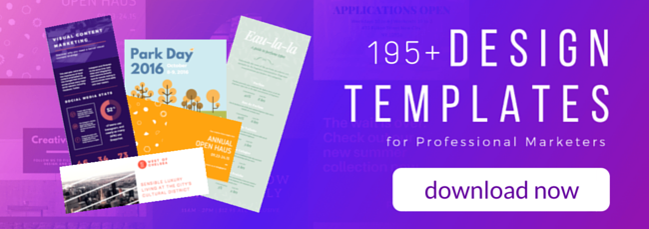

No comments:
Post a Comment